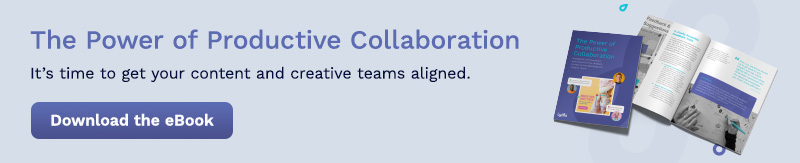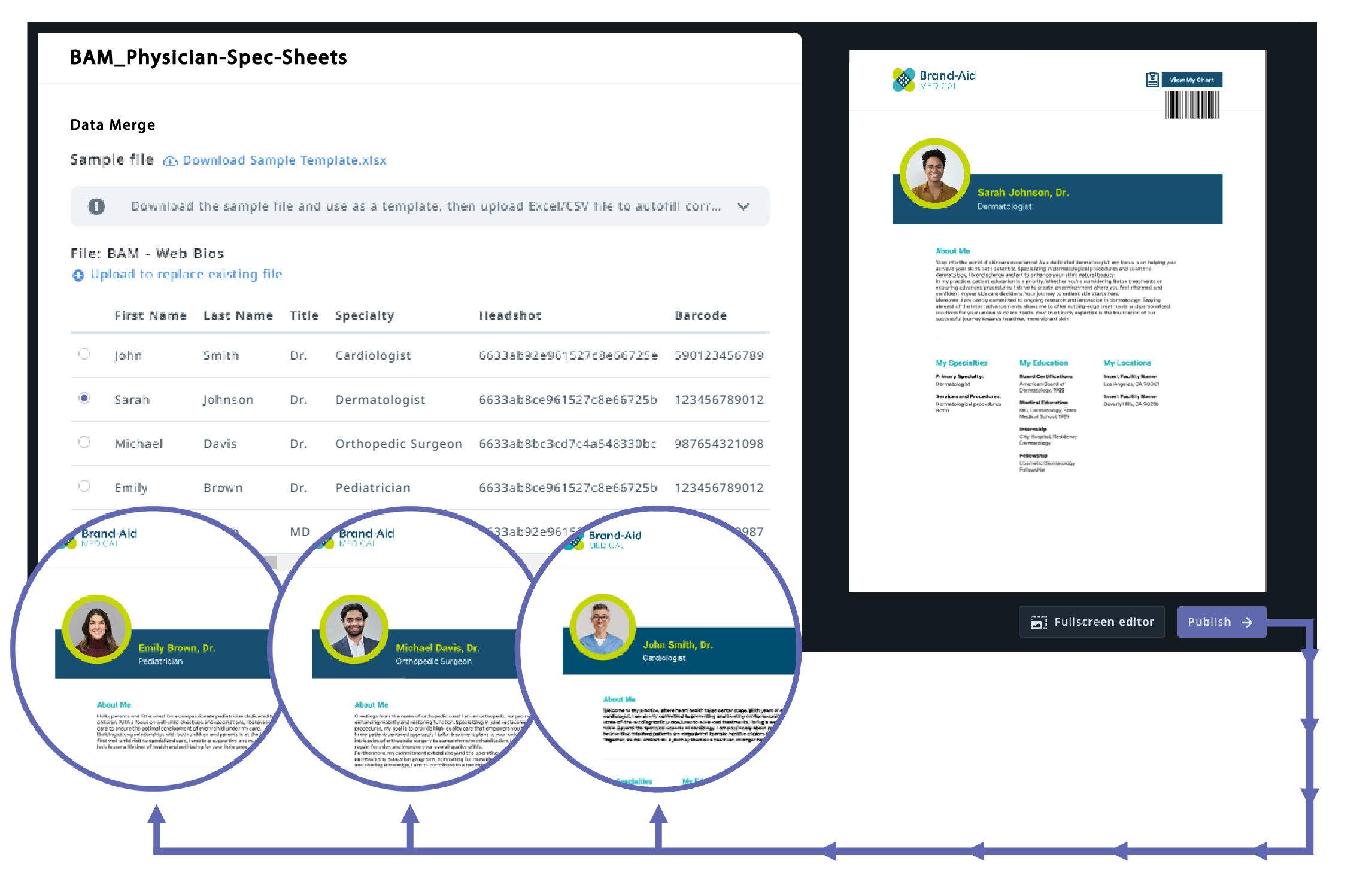Remote work transformed how creative teams operate. While working from home offers flexibility, it also introduces challenges in managing projects, collaborating effectively, and maintaining efficiency. Without a structured creative workflow, teams risk missed deadlines, miscommunication, and a lack of visibility into ongoing work.
An effective creative workflow provides the foundation for smooth operations, ensuring that projects move seamlessly from request intake to final approval. Whether your team is fully remote, hybrid, or in-office, establishing clear processes helps eliminate bottlenecks and improve productivity.
This guide explores the four key pillars of a creative workflow — request intake, project management, review and approval, and reporting — along with essential strategies for optimizing these processes in a remote setting. Additionally, we’ll examine how AI and automation can enhance creative workflows, allowing teams to work smarter, not harder.
The Core Elements of an Effective Creative Workflow
Before breaking down the four pillars, it’s essential to establish the key elements that make any creative workflow effective.
An effective creative workflow is about establishing a structured process that supports creativity while ensuring efficiency. Without a clear workflow, creative teams face bottlenecks, miscommunication, and unnecessary revisions that slow down production.
A well-designed creative workflow should include the following core elements:
1. Clear Project Intake and Briefing
Every project should start with a detailed, structured request that outlines key details such as objectives, target audience, deadlines, and required assets. Standardized intake forms help reduce back-and-forth communication and ensure creative teams have all the information they need from the start.
2. Defined Roles and Responsibilities
A creative workflow runs smoothly when everyone knows their role. Clearly defining responsibilities — such as who submits requests, who provides feedback, and who gives final approval — helps eliminate confusion and prevents delays.
3. Efficient Task and Timeline Management
Creative projects often involve multiple stakeholders, each with different deadlines and dependencies. Using a centralized project management system helps teams track progress, prioritize work, and adjust timelines as needed.
4. Streamlined Review and Approval Process
A lack of structure in the review process can lead to endless revisions, unclear feedback, and missed deadlines. Setting up a standardized approval workflow, with clear expectations for feedback rounds, helps keep projects moving forward.
5. Seamless Collaboration and Communication
Whether teams work remotely or in-office, they need a reliable system for collaboration. Real-time commenting, version control, and approval tracking ensure that everyone stays aligned without relying on scattered email threads or Slack messages.
6. Performance Tracking and Continuous Improvement
An effective creative workflow isn’t static — it evolves. Regularly analyzing performance through reporting and analytics helps teams identify inefficiencies, optimize processes, and improve future projects.
By building a structured creative workflow that includes these core elements, teams can enhance productivity, minimize delays, and create better work more efficiently.
Pillar 1: Request Intake
The request intake and briefing process tends to be difficult even when everyone’s in the same room.
One problem that can come up is when a requester sends a quick email needing something. The deadline is often pressing, and the information given is insufficient. When you try to email them back to fill in the gaps, they are nowhere to be found.
Lytho’s Creative Workflow software provides creative teams with custom, dynamic forms that require stakeholders to fill out all the information you need in advance. This means that when you receive a request, you can get started right away.
Pillar 2: Project Management
All teams benefit from having a single system of record, but this is doubly true for remote teams. You can’t just pop up over the cubicle to ask your teammate a question. You need to know at a glance the status of projects, what your current priorities are, and when work is due.
Lytho Workflow allows you to keep track of every campaign, project, proof, and task that your team is working on so that you are always working on the right thing at the right time, and nothing slips through the cracks.
Constant Collaboration
No matter where you are in Workflow, you can always get in touch with your teammates and stakeholders by @mentioning them in the comments section. Comments are available on every request, campaign, project, tasks, proof, and in the proofing environment, so you can have the most productive conversations right on the specific work item being discussed.
Resource Management
Your team has a lot going on and a lot of moving pieces. You want to do as much for your stakeholders as possible, but in order to keep everything moving smoothly, you need to know your team’s capacity and how new projects will impact existing deadlines.
Level of Effort (LOE) helps team members plan how much time they should be spending on work, while Time Tracking allows them to track the actual time they spend, so that your team can become better at measuring and managing capacity over time.
Additionally, for teams that want a high level of precision in managing their time, Availability in Workflow lets you plan out how much time and on which days work will be completed.
Dynamic Work Views
Every colleague has their own preferences about how they want to look at their work. When you’re working away from your team, it’s important to make sure you’re up to date on everything, so Workflow gives you a plethora of ways to look at your schedule.
Wondering where to get started for the day? Start with your personal dashboard:
-
Need to see the whole month at-a-glance? Check out Calendar View.
-
Want to see the full timeline for a project and dependent relationships between work items? Gantt Views are for you.
-
Want to only see the work that is ready to be started right now? Filter your Work view to hide blocked tasks.
-
Need to switch between a few really specific sets of filters? Try saving some Custom Views.
File Sharing
Show of hands – who here has had to re-send a file when your teammate couldn’t find it in their email or Slack history? With Workflow, you never have to go through that again because you can attach relevant files directly to the Requests, Campaigns, Projects, Tasks, and Proofs. Now your teammates can get to all the files they need without asking you to send the file – again. When it comes to Proofs, versioning keeps everyone on the same page.
Don’t forget those requesters! When you finish a project, attach the final files, mark them as deliverables, and send them right back attached to the original request. Best of all, everyone will know when you’ve sent those files because they will receive real-time notifications.
Pillar 3: Review and Approval
For creative teams, the biggest obstacle to working from home successfully is your proofing process.
Detailed markup tools like Highlight, Strikethrough, Insert, Freehand, and Rectangle allow your reviewers to leave specific, actionable feedback. Threaded comments and @mentioning allow dynamic collaboration on the proof.
Additionally, Workflow automatically routes your proofs for you. Add all your reviewers, or apply a pre-built route template, and Workflow makes sure every reviewer completes their review and notifies you when all the feedback is in.
Pillar 4: Reporting
One of the hardest things about working from home is losing that daily chance to touch base with your teammates and for everyone to share what they are working on. This is even more true for agile teams, who often structure their workflow around regular meetings, like kicking their day off with a team stand-up.
While ignite can’t magically teleport you to be in the same place as your team, remote teams, even agile ones, can still stay connected on what everyone is working on by building and sharing custom reports. These reports can show:
-
What everyone is working on that day or week
-
Top priorities for the team
-
New requests that need to be distributed
-
Blockers that are keeping projects from moving forward
Reports provide insights into how your team is working within Lytho, empowering you to manage current workloads effectively, understand how your team is tracking toward established goals, and make data-informed strategic decisions for the future. They’re segmented to provide customized views of every level of work and are available for Campaigns, Projects, Tasks, Proofs, All Work, Requests, Reviews, Users, and Time. Each report can be customized with the columns and filter.
The Role of AI and Automation in Creative Workflows
AI and automation are transforming creative workflows by eliminating manual tasks, improving efficiency, and allowing teams to focus on higher-value work. While creativity will always require human insight, AI-powered tools can support creative teams by streamlining project management, asset organization, and feedback processes.
1. Automating Repetitive Tasks
Creative teams often spend valuable time on administrative tasks, such as routing approvals, tagging assets, and tracking revisions. AI-powered automation can handle these processes, ensuring that projects move forward without unnecessary delays. By reducing the manual workload, teams can focus on strategic and creative tasks instead of getting bogged down by operational inefficiencies.
Some key automation features that enhance creative workflows include:
-
Automated approval routing ensures stakeholders review and sign off on work in the correct order, eliminating bottlenecks in the review process.
-
Version control automation prevents confusion over outdated files by keeping teams aligned on the most current asset versions.
-
Smart tagging and metadata generation help teams organize and retrieve digital assets faster, reducing time spent searching for files. This is especially useful for high-volume creative projects that require consistent formatting and data-driven content generation.
For example, Lytho’s Data Merge feature enables teams to import external data and automatically generate up to 1,000 publications at once, streamlining the production of marketing collateral, product catalogs, and localized content variations.
By leveraging automation, creative teams can eliminate redundant tasks, improve turnaround times, and maintain consistency across multiple projects — all while freeing up time to focus on more impactful creative work.
2. Enhancing Content Organization and Discovery
Managing large volumes of creative assets can be overwhelming. AI-driven digital asset management (DAM) systems use image recognition and natural language processing to automatically tag and categorize files, making it easier to locate and reuse content. This reduces time spent searching for assets and minimizes duplication of work.
3. Optimizing Resource Allocation
AI can analyze project timelines, workloads, and past performance data to help teams forecast capacity and balance assignments more effectively. Predictive analytics can identify potential bottlenecks before they occur, allowing managers to adjust schedules proactively.
4. Improving Feedback and Collaboration
AI-powered proofing tools enhance the review process by detecting inconsistencies, suggesting edits, and even summarizing feedback across multiple reviewers. Automated reminders ensure that stakeholders complete their reviews on time, reducing approval delays.
5. Personalizing Creative Insights
AI can analyze engagement metrics and audience behavior to provide data-driven insights that help creative teams refine their work. By understanding what resonates with their audience, teams can make more informed creative decisions.
Balancing AI With Human Creativity
While AI and automation bring efficiency to creative workflows, they should enhance — not replace — human creativity. Successful teams strike a balance by using AI for repetitive and data-driven tasks, while relying on human expertise for strategy, storytelling, and artistic vision.
By integrating AI and automation into creative workflows, teams can work smarter, reduce inefficiencies, and focus on what they do best — creating compelling, high-quality work.
Build an Efficient Creative Workflow Today With Lytho
An effective creative workflow helps teams stay organized, collaborate seamlessly, and deliver high-quality work — whether in the office or working remotely. By incorporating structured processes, automation, and AI-driven tools, creative teams can streamline projects and eliminate inefficiencies.
Ready to optimize your creative workflow? Discover how Lytho’s creative workflow software can help your team work smarter and produce better results. Schedule a demo today!
Do you want to give yourself and your creative team more room for creative stimulation by automating the boring stuff? Lytho helps you streamline your entire workflow and harmonize all brand collateral under a single, uniform platform. Feel free to reach out to us by scheduling a demo and learning how our creative solutions can boost the effectiveness of your creative projects. We look forward to speaking with you!
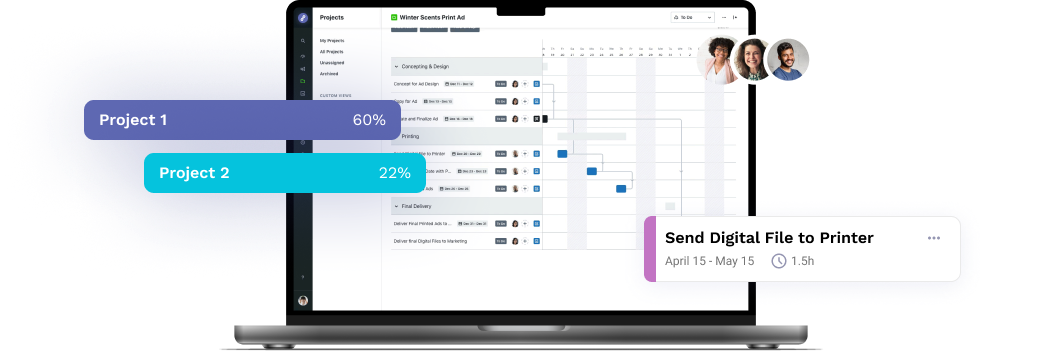
Ready to simplify your creative operations and start having a little fun at work again? Schedule time to talk with us.
Let us show you how Lytho’s Creative Operations Platform helps in-house creative and marketing teams do better work, ease the stakeholder experience, and stay on brand.
Schedule a Demo posted by
posted by