
Integrations
Lytho connects!

Simplify your workflow with Lytho’s smart integrations! We connect with the tools you already love, from design apps to content management systems, bringing everything into one streamlined hub. Say goodbye to app-jumping and hello to a single source of truth—saving you time, reducing hassle, and giving your team the power to create and collaborate effortlessly.
Direct Integrations
Direct integrations allow users to complete Lytho activities directly from another application and for the two-way transfer of information between systems.
Our DAM integration with Microsoft Word and PowerPoint is one example of a direct integration.
Through the extension, designers can access and place files from their DAM directly into their Adobe files without ever needing to leave the Adobe application. You can also upload straight to the DAM. Less time hopping between windows and applications means more efficient – and enjoyable – processes.
Our Workflow integration with InDesign, Photoshop, and Illustrator is another example of a direct integration.
Through the extension, designers can update proof statuses; add review assets, routes, and deadlines; then send the proofs for review – all without ever having to pop open Lytho in a browser window.
Our Integrations Include:
- Adobe InDesign
- Adobe Photoshop
- Adobe Illustrator
- Adobe XD
- Box
- Data Warehouse
- Dropbox
- Drupal
- ESRI GIS Showcase
- Google Drive
- InRiver
- Microsoft Excel
- Microsoft Word
- Microsoft Powerpoint
- Microsoft Teams
- PowerBI
- Slack
- SSO
- WordPress
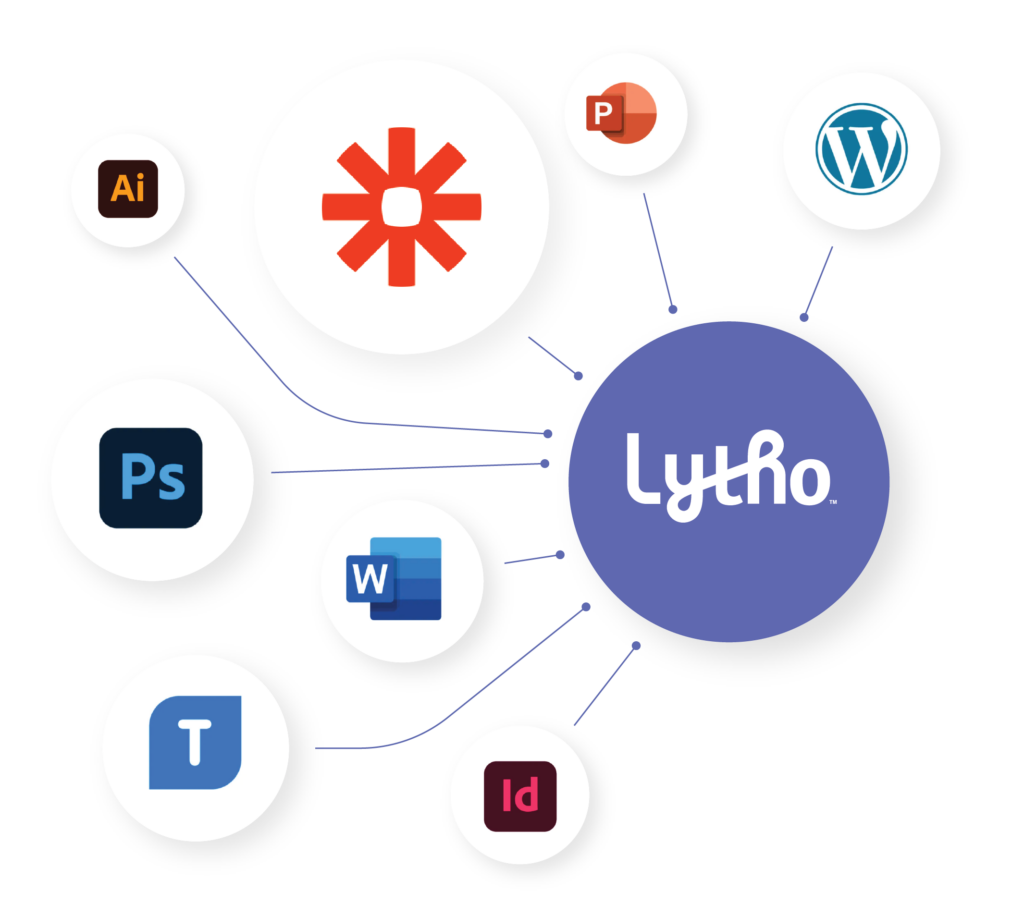
Zapier Partnership
Our partnership with Zapier opens up Lytho to connect and share information with thousands of other applications, like Microsoft Teams, Jira, and Smartsheets. Zapier helps users integrate applications without any coding know-how. No you can automate the mindless, chore-like administrative work so that creatives can focus on more skillful, strategic work that matters.
For example, you can use Zapier to share project details out of Lytho to other applications. We have creative teams who host their work in Lytho, but their company, at the corporate level, uses a more generic project management solution. Through Zapier, creative teams can push their project details out of Lytho and into Jira or Smartsheets. This increases transparency, eliminates duplicate data entry and minimizes risk of human error.
With Lytho + Zapier, you can make sure the right things happen automatically. It’s like having a virtual assistant who never forgets a task.
Request a Demo
Fill out the form below to schedule a demo with a Lytho representative.
Interested in learning more about Lytho’s integrations? Let’s talk!