
The most important part of the creative workflow process is the beginning. Creative briefing, project kickoff, request intake – whatever you call it, the beginning of any project is the key to success. Proper project kickoff leads to higher quality first proofs, fewer proof versions, and faster turnaround on projects. This is where Lytho’s dynamic form template builder saves the day!
Unfortunately, this first step in the creative workflow is the one that creative teams struggle with the most. In the Q2 2022 Creative Operations Report, 61% of teams shared that they either have low to no client adherence to their process or are actively working on it..
So how can creative teams improve their request intake process? The foundation of any project kickoff is forms that help creative teams get all the information they need to start a project and collaborate with their requesters. That is why Creative Workflow offers form options for every team!
The Lytho Approach to Dynamic Forms
At Lytho we know that every team, and every project, has unique needs when it comes to request forms. Sometimes you require a more complex form that offers built-in logic and dynamic fields. Other times you need to get hands-on and build a form yourself. That is why we offer users the option of both self-service forms in our Form Template Builder, and a “concierge” service where our Customer Success Managers help teams build forms for more complex use cases.
Dynamic Form Template Builder
The self-service Form Template Builder in Creative Workflow allows marketing and creative teams to build and manage their own forms.
Create Dynamic Forms
Start from nothing to design and build custom forms that contain all the information your team needs to get started on projects. Include fields like check boxes, start and due dates, drop-down selection, text boxes, number fields, multi-select, and radio buttons. Format your forms with columns, sections, and static text to provide instructions to requesters. Give your requesters the option to attach files, set a due date, or associate the request with a campaign. Finally, include any of your custom fields on the form for a truly bespoke experience.
Managing Dynamic Forms
Duplicate and edit existing forms to calibrate them to your team’s needs. Control who is assigned as a member on submitted forms and publish forms on your schedule. Fine tune metadata on your forms, like who can accept a request, what project templates should be associated with a form, and which tags should be applied to requests submitted with the form.
Easy to Use
Start building your own forms right away! With an easy-to-use interface, you will be an expert form builder in no time. Easily drag and drop fields to add and organize the information on the form. Use the preview feature to check out how the form will look before publishing. Have a form you already love? Save time by duplicating it and using it as a jumping off point for new forms.
Test and Concept New Ideas
Have a new idea for a form? Use the Form Template Builder to concept and test ideas before launching. With the ability to quickly create and edit forms, you can play around with innovative ideas and get feedback before launching the form to all your stakeholders. Once your forms are ready, publish them instantly!
We Guide You Through the Dynamic Form Template Builder
But wait, there is more! At Lytho we understand the importance of forms to the request intake and project kick-off process. Therefore, we offer the most robust forms in the industry to our Business and Enterprise tier customers via our Customer Experience team. The purchase of Creative Workflow at the Business or Enterprise tier includes several hours of form development work. Together, your CSM partners and team can build custom, dynamic forms that meet all your team’s needs.
Our CSMs are marketing and creative industry experts who share best practices on how to structure your forms. By working with a CSM, you unlock some additional functionalities in the form:
- Dynamic fields update the form to show the requester the most relevant information based on what they enter in the field. For example, if a requester selects a print job, the form will intelligently generate all the fields that your team needs for print work. Likewise, if the requester selects a video project, the form will update to ask for video-related inputs.
- Multiple deliverables can be requested on a single form. For example, if your requester is working on a campaign for which they need multiple creative assets, they can request them all on a single form.
- Automate more of your processes with dynamic forms to decrease time spent manually managing work.
Read More on Creative Briefing:
How Do You Perfect Your Creative Request Intake Process? Our Tips
What Is a Creative Brief? How Can You Write an Effective One?
When it comes to requesting intake and project kickoff, Lytho’s Creative Workflow software solution offers forms for every use case. Create and manage your own form, or partner with an industry expert to build dynamic forms that increase automation and efficiency. Lytho helps you streamline your entire workflow and harmonize all brand collateral under a single, uniform platform. Feel free to reach out to us by scheduling a demo and learning how our creative solutions can boost the effectiveness of your creative projects. We look forward to speaking with you!
Do you want to give yourself and your creative team more room for creative stimulation by automating the boring stuff? Lytho helps you streamline your entire workflow and harmonize all brand collateral under a single, uniform platform. Feel free to reach out to us by scheduling a demo and learning how our creative solutions can boost the effectiveness of your creative projects. We look forward to speaking with you!
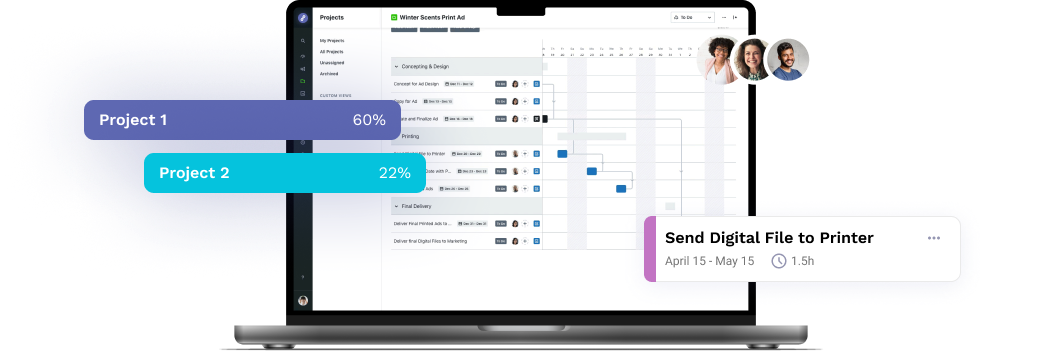
Ready to simplify your creative operations and start having a little fun at work again? Schedule time to talk with us.
Let us show you how Lytho’s Creative Operations Platform helps in-house creative and marketing teams do better work, ease the stakeholder experience, and stay on brand.
Schedule a Demo