
Do you feel like your digital collateral has been forgotten and is wasting away, after only a couple of uses? Do you and your team struggle to properly categorize all your digital assets? And is it becoming impossible to keep track of all your digital assets? A digital asset management taxonomy may be just the thing you need!
Taxonomy is derived from the Greek words taxis, meaning order or arrangement, and nomos, meaning law. The term has been interpreted to mean lawful arrangement, orderly distribution, and hierarchical classification. Taxonomy is one of the three component elements that lay the foundation for information retrieval, natural language processing, and knowledge management applications. In the fields of business and biology, taxonomy refers to the structure(s) we use to organize and categorize data.
Taxonomy in digital asset management is what enables a user to search for and find the right article, video, and document files or other resources they are looking for. The way you organize your data has a major impact on things like findability and download speed. False categorization is likely to result in confusion and frustration for searchers. The inability to locate assets creates an accidentally planned state of obsolescence for all your affected documents, images, and videos.
Recommended reading: 7 Tag Taxonomy Best Practices for Strategic Tagging
To help you prevent such occurrences, you need to know the right ways in which to organize data, so that your digital asset management taxonomy works for you and not against you. How you do this may depend on factors like what you are familiar with, the number of assets concerned, and the type of assets you’re looking to store.
To that end, we have gathered different approaches to taxonomy to help inspire your approach to it, outlined below:
Folder Structure / Categories
This one is a classic approach to content and file storage, and it comes with its own set of limitations. A folder structure is what is used to organize assets on your PC, hard drives, Dropbox and Google Drive. It’s the structure people are most familiar with and used to.
The key selling points of a folder structure are its practical simplicity, widespread usage, and ease of learning it. This way of organizing data is the one for you and your organization if:
- You have a small number of files on hand
- You have defined different categories for assets
- None of the categories defined overlap.
Let’s say you have an image of an evergreen tree that you used as part of your marketing campaign to reduce CO2 emissions back in June 2020. There are two folders in your structure that you can potentially add your image to, Nature Images, and 2020 Marketing Campaigns Images.
So Where Would You Store the Evergreen Tree Image?
This one’s tricky, since the image clearly matches the content categories of both folders. Let’s say you add it in both, just to be safe. In the long run, this will likely lead to:
- Duplicate files that clutter search results
- User uncertainty and confusion
- Use of extra storage space
And when a user updates or edits the image on one folder, but not the other, this will definitely increase the chances of internal miscommunication, brand inconsistency, and frustration and resignation from the task altogether.
This is just a tiny and oversimplified scenario that may not even feel that daunting. However, if your organization has hundreds or thousands of assets, employees, and users, a folder structure can and will easily spiral out of control. It’s just a matter of when, not if.
Tagging / Search Structure
A tagging structure is a type of taxonomy that is devoid of folder structure – only metadata is used. Metadata is often defined as a set of data used as the medium to describe and categorize all other data. The information conveyed by metadata is what makes content findable, understandable, and legible to both humans and machines.
In creating and using a tag taxonomy, instead of dragging assets inside a folder, you add the folder name to each asset as a tag. A tagging structure is akin to folders without hierarchy. You can search from the top down, left to right, you name it.
Confused maybe? To understand a tagging structure when it comes to taxonomies, you need to understand how metadata works together with taxonomy. Simply put, the taxonomy here is what helps organize the information, and metadata is what describes that information.
You can create your own tagging structure by storing your terminology in the form of metadata. When you’re finished, this type of taxonomy will prove invaluable in making sense of your assets. It all works together to make content findable, recognizable, and useful.
How Can You Make a Tagging Structure Approach Work in a Digital Asset Management System?
If you’re using a tagging-structure-based DAM system, you only need to tag the evergreen tree image correctly, namely evergreen tree and 2020 marketing campaign images. And low and behold, the image pops up for the end user by typing either one or both of those tagging options.
No more inconsistency or time spent sifting through duplicate images. Looks like you just solved all your digital asset management problems! Right? Not just yet… The main challenge of using a tagging structure still remains, and it lies with human involvement, and the errors that ensue. It takes people a while to get accustomed to tagging assets appropriately. The most common error encountered in such approaches is when the uploader omits tags that match a particular file.
A Mixed Approach May Be Best
To best conquer all the difficulties that come with different taxonomy practices, Lytho supports a kind of hybrid taxonomy. You can search and filter easily by using tags, file formats, color and other handy properties, but you (and other users) can also create your own collections and categories.
A collection is a theme that you can create and then add assets with different tags. For example, you could create a folder called yellow butterflies and then add all your sweet butterfly content without using that term as a tag.
You can also pin tag groups as a category list in Settings. These pinned tag groups will show up as a drop-down menu in your DAM environment. This resembles a more folder-like structure that can be more recognizable and easier to use when users are coming from a situation where assets were stored in a folder structure. You can also change the order of the categories to determine how they show up in the DAM.
To conclude, you are better off using a digital asset management system that works with a tagging taxonomy. Still, most of us prefer a folder structure, because that is what we’re used to. If you’re looking for a digital asset management solution, you should take into account efficiency, scalability, and the end user experience.
Recommended readings:
Lytho helps you streamline your entire workflow and harmonize all brand collateral under a single, uniform platform. Feel free to reach out to us by scheduling a demo and learning how our creative solutions can boost the effectiveness of your creative projects. We look forward to speaking with you!
Do you want to give yourself and your creative team more room for creative stimulation by automating the boring stuff? Lytho helps you streamline your entire workflow and harmonize all brand collateral under a single, uniform platform. Feel free to reach out to us by scheduling a demo and learning how our creative solutions can boost the effectiveness of your creative projects. We look forward to speaking with you!
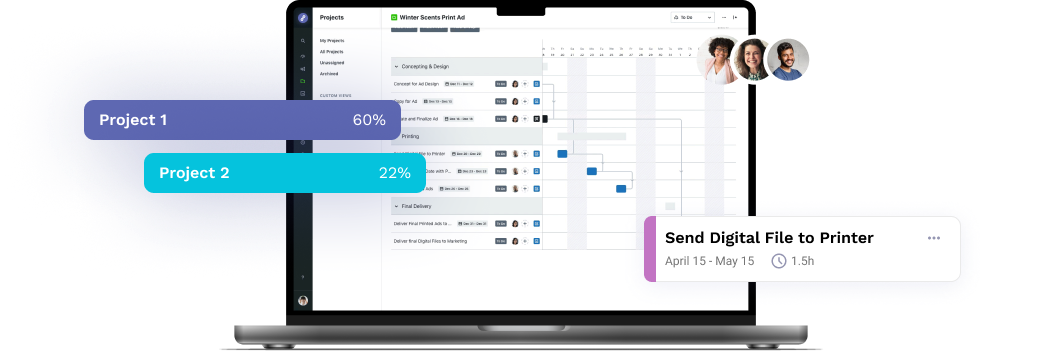
Ready to simplify your creative operations and start having a little fun at work again? Schedule time to talk with us.
Let us show you how Lytho’s Creative Operations Platform helps in-house creative and marketing teams do better work, ease the stakeholder experience, and stay on brand.
Schedule a Demo