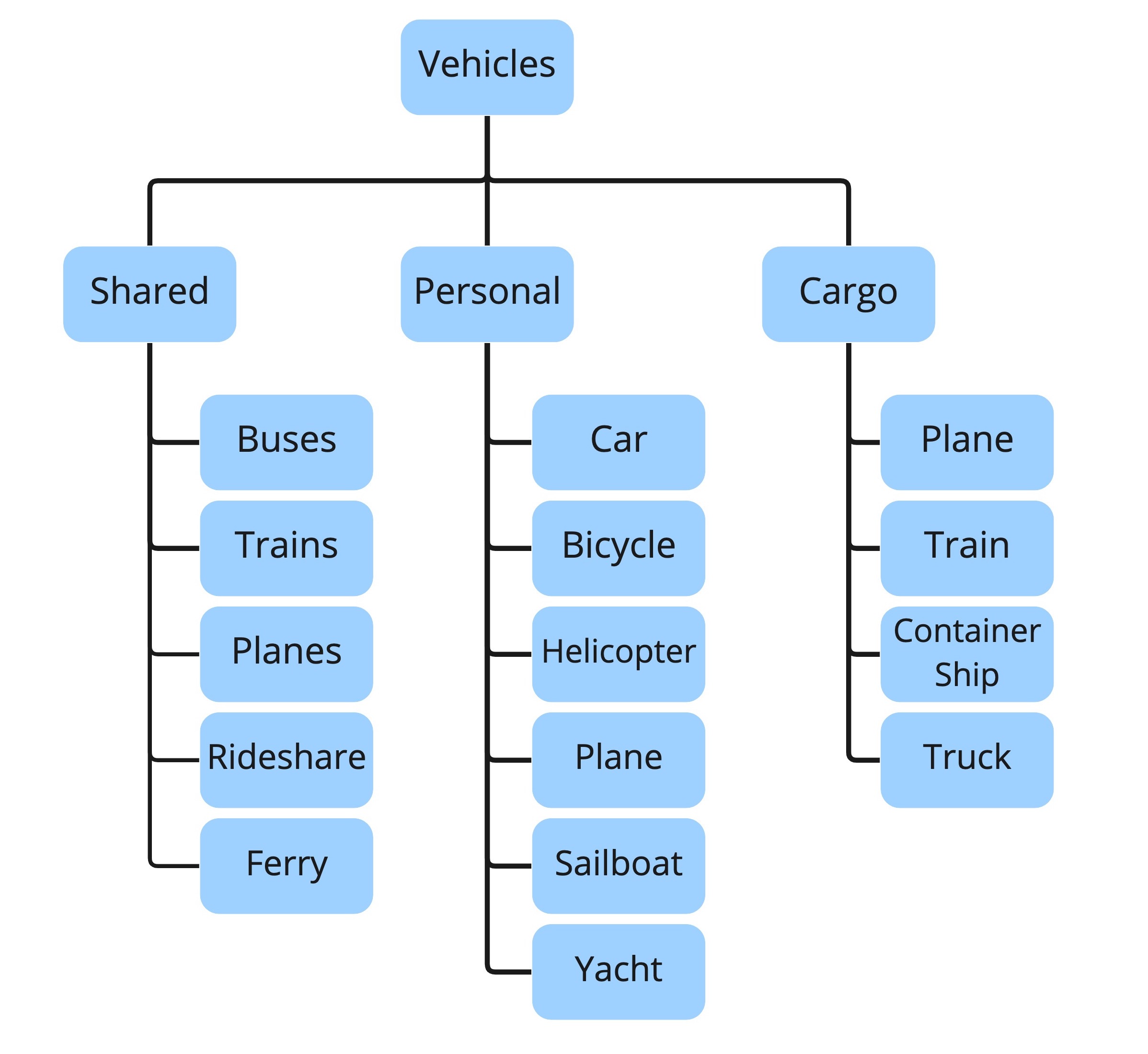Searching for a single file in a library of thousands without an organization system is like trying to navigate a maze blindfolded. For marketing and creative teams, this challenge often leads to wasted time, duplicated efforts, and endless frustration. A digital asset management taxonomy offers a solution.
By creating a structured system to categorize and classify digital assets, teams can streamline workflows, improve collaboration, and make their content libraries far more efficient. A well-designed taxonomy ensures that every file is easy to find, use, and share — saving both time and resources.
In this article, we’ll break down the concept of DAM taxonomy, why it’s essential, and how to build a system tailored to your team’s needs. Whether you’re organizing assets for the first time or refining your current setup, these insights and actionable steps will help you take control of your digital assets with confidence.
What Is Digital Asset Management Taxonomy?
A digital asset management (DAM) taxonomy is a structured system that organizes and categorizes digital assets, such as images, videos, documents, and other media files. Think of it as the roadmap to your digital library, where every file is neatly labeled and stored for easy access and retrieval.
At its core, DAM taxonomy revolves around defining categories, assigning metadata, and creating consistent naming conventions to ensure that assets can be located quickly and used effectively. Storing files is only part of the equation; the goal is to create a system that aligns with how teams work and search for content.
Why Is It Important?
Without a taxonomy, navigating a digital library becomes inefficient and chaotic. Have you ever opened a digital folder and found something like this?
A solid taxonomy offers key benefits:
-
Enhanced Searchability: Quickly locate the right asset using defined categories and metadata.
-
Improved Efficiency: Eliminate wasted time searching for misplaced files.
-
Reduced Duplication: Avoid creating or purchasing redundant assets by having a clear overview of what’s available.
-
Consistency Across Teams: Ensure everyone uses and shares the same version of an asset.
A well-crafted taxonomy keeps things tidy, and drives better collaboration and smarter workflows, enabling teams to make the most of their digital resources.
Key Elements of an Effective DAM Taxonomy
Building an effective digital asset management taxonomy requires more than simply creating folders and labels. It’s about designing a system that balances simplicity and functionality, ensuring it meets the needs of your team while remaining intuitive and scalable. Below are the key elements to consider when creating your taxonomy:
1. Categories
Start with broad, overarching categories that group similar assets together. Examples might include:
-
Media Type: Images, videos, documents, presentations.
-
Usage: Social media, advertising, internal communications.
-
Project or Campaign Name: Organize assets by the projects or campaigns they belong to.
These high-level categories serve as the backbone of your taxonomy, ensuring assets are grouped logically.
To see how categorization can be enhanced with tagging and collections, check out this video on Tagging and Collections with Lytho’s Digital Asset Manager.
It demonstrates how to effectively use these tools to organize your assets and streamline access.
2. Metadata
Metadata is the descriptive information attached to each asset that makes it searchable. Common metadata fields include:
-
File name
-
Keywords or tags
-
Creation and modification dates
-
Usage rights or licenses
-
Creator or contributor names
By using metadata effectively, you can turn your asset library into a fully searchable database.
3. Hierarchies
A good taxonomy is hierarchical, meaning it organizes information in layers. For example:
Campaign Folder > Social Media > Instagram > Carousel Posts
This structure allows users to drill down from general categories to more specific ones, making it easier to locate what they need.
4. Naming Conventions
Consistency is key when naming files. A clear naming convention should provide essential details at a glance. For instance:
[Project Name]_[Asset Type]_[Date].jpg
This format ensures that even without metadata, the file name itself communicates vital information.
5. Permissions and Access
Not every user needs access to every file. Defining permissions for different categories ensures that sensitive assets remain secure while allowing appropriate access for collaboration.
Steps to Develop a DAM Taxonomy
Creating a digital asset management taxonomy requires thoughtful planning and collaboration to ensure it meets the needs of your team and organization.
Below are the essential steps to guide you through the process:
1. Audit Existing Assets
Start by reviewing your current digital library. Identify what types of assets you have, how they are stored, and any recurring challenges. Questions to ask during this step:
-
Are assets consistently named?
-
Are they grouped in logical categories?
-
Are there duplicates or outdated files?
This audit provides a clear starting point and highlights areas that need improvement.
2. Define Your Audience Needs
Consider how your team searches for and uses assets. For example:
-
Do they often search by project, asset type, or date?
-
Are there specific tags or metadata fields that would streamline their workflow?
Involving key stakeholders ensures that the taxonomy is intuitive and functional for all users.
3. Choose Relevant Categories and Metadata
Build your taxonomy around categories and metadata that reflect your organization’s priorities. Examples include:
-
Categories: Campaigns, media types, or usage scenarios.
-
Metadata: Keywords, dates, file formats, or usage rights.
Ensure the categories are broad enough to be scalable yet specific enough to be practical.
4. Create Consistent Naming Conventions
Develop a naming convention that provides clarity and consistency across all assets. For example:
[Project Name]_[Asset Type]_[Date]_[Version].ext
This approach ensures that every file is easy to identify at a glance and works in tandem with metadata for better searchability.
5. Test and Refine
Once the taxonomy is in place, test it with a small group of users. Gather feedback on its functionality and make adjustments as needed. Focus on questions such as:
-
Are assets easy to find?
-
Does the metadata capture all necessary details?
-
Are the categories intuitive?
Iteration is key to building a taxonomy that works seamlessly for your organization.
By following these steps, you can create a DAM taxonomy that’s tailored to your team’s workflows and needs. A well-planned taxonomy not only organizes your assets, but also unlocks their full potential for collaboration and efficiency.
Transform Your Workflow Today With Lytho
A well-organized digital asset management taxonomy is essential for improving efficiency, collaboration, and asset accessibility across teams. By following the steps outlined and maintaining a simple, intuitive structure, you can ensure your digital assets are always easy to find and use.
Discover how Lytho’s solutions can help you organize, categorize, and easily access your assets for improved efficiency. Schedule a demo with Lytho today to see how our tools can transform your workflow.
Do you want to give yourself and your creative team more room for creative stimulation by automating the boring stuff? Lytho helps you streamline your entire workflow and harmonize all brand collateral under a single, uniform platform. Feel free to reach out to us by scheduling a demo and learning how our creative solutions can boost the effectiveness of your creative projects. We look forward to speaking with you!
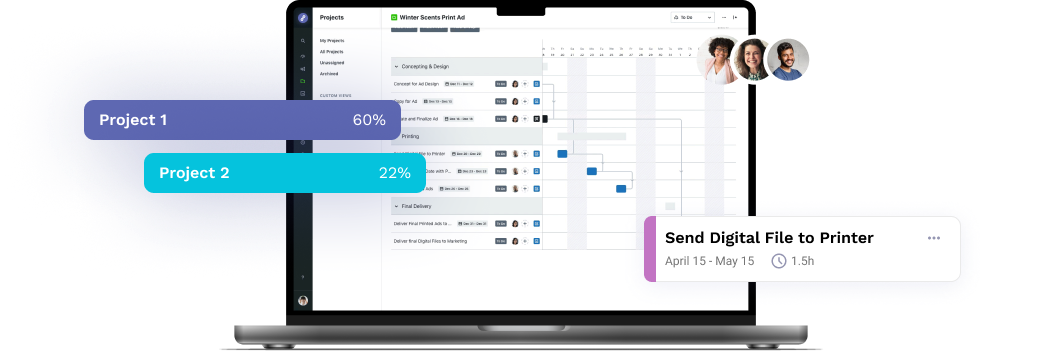
Ready to simplify your creative operations and start having a little fun at work again? Schedule time to talk with us.
Let us show you how Lytho’s Creative Operations Platform helps in-house creative and marketing teams do better work, ease the stakeholder experience, and stay on brand.
Schedule a Demo posted by
posted by