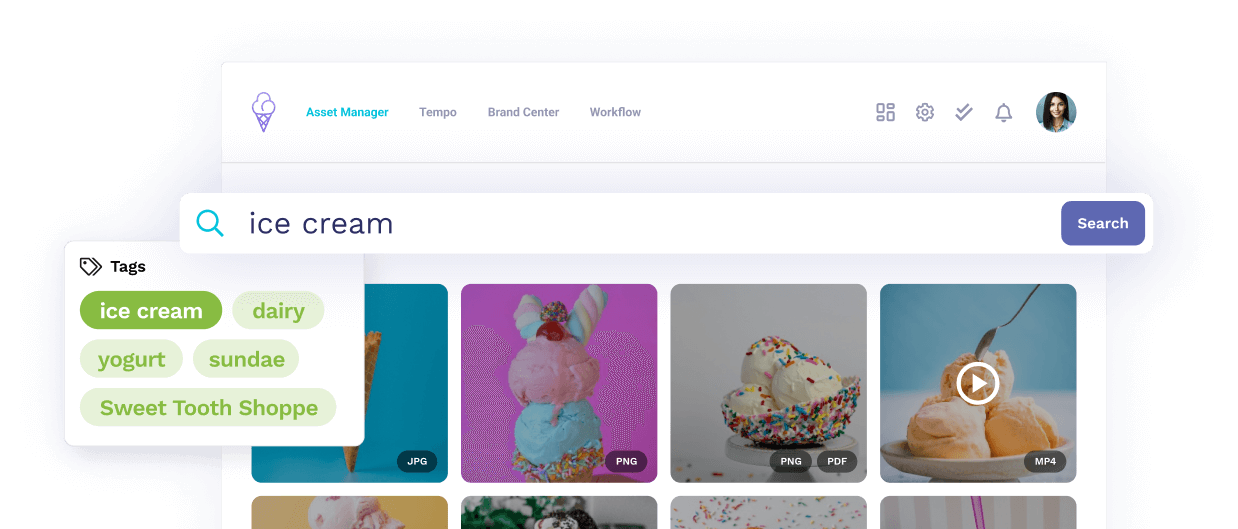Did you know that employees spend, on average, at least two hours a day — or 25% of their workweek — searching for the documents, information, or people they need to do their jobs? Without using effective tag taxonomy best practices, this number can climb even higher, leading to wasted time, duplicated effort, and frustration across teams.
A well-planned tag taxonomy is the key to organizing digital assets, improving searchability, and ensuring everyone can quickly find what they need. In this article, we’ll explore what a tag taxonomy is, why it matters, and share 12 best practices to help you create a system that works seamlessly for your organization.
What Are Tags? And What Is the Difference Between Tag and Category Taxonomies?
A taxonomy is the logic and set of rules that governs how we classify and categorize different items that belong to the same group. The word taxonomy is derived from the Greek taxis (“arrangement” or “order”) and nomos (“law” or “rule”).
While mainly used in botany and zoology, a tag taxonomy in marketing terms is the strategy we follow to tag our digital assets. Tag taxonomies are often confused with category taxonomies. The two differ in that a tag taxonomy refers to a non-hierarchical model of tagging assets, while a category taxonomy is the top-down, hierarchical classification of assets.
Why Are Tags and a Tag Taxonomy Necessary?
Tagging your assets is the most efficient way to make them easy to find with a quick search. When you have the right tag taxonomy in place, your assets are divided into the correct categories, ensuring universal access to them by every stakeholder in your organization.
Without the right tagging system, your assets can be hard to find and may be easily forgotten. This leads to double work, confusion, and a low ROI on the effort needed to create them. But first, let us look at what different types of tag categories exist.
What Are the Different Types of Tag Categories?
Think of tag categories as a set of filters. Each filter you apply matches different sets of assets to your search. Popular tag categories include:
-
Subject matter
-
Editor
-
Author
-
Date
-
Vertical
-
Department
-
Content type
So, the more tag categories you combine, the more specific search results you will get and vice versa.
The Role of Metadata in Enhancing Tag Taxonomy
Tags are essential for quick categorization and retrieval of assets, but they work even better when combined with metadata. Metadata provides additional context by embedding details about each asset, such as its creation date, author, file format, or usage rights.
Together, tags and metadata form a powerful system for organizing and managing digital assets effectively.
How Metadata Complements Tagging
While tags are user-defined and often focus on broad categories, metadata can automatically capture and record essential information.
For example, an image tagged as “Summer Campaign” might also include metadata specifying its resolution, dimensions, or copyright status. This extra layer of detail enhances search precision and ensures assets are used correctly.
Improved Search and Automation
By leveraging metadata alongside tags, you can create a more robust asset taxonomy. Metadata enables more refined filtering during searches, allowing users to locate assets faster.
Additionally, modern tools like Lytho’s Asset Manager can extract metadata automatically, simplifying the tagging process and enforcing consistency across your asset library.
Best Practices for Metadata Integration
To maximize its value, ensure that metadata fields are standardized across all assets and regularly updated. Combine metadata with tags to create a seamless, efficient taxonomy that not only organizes assets, but also improves compliance and usability.
12 Tag Taxonomy Best Practices to Create an Effective Digital Asset Taxonomy
In creating a proper digital asset taxonomy, planning and preparation are the keys to success. And remember that no matter how much you plan your taxonomy, there will always be room for improvement.
A tag taxonomy is not a static thing – rather, it is a set of rules that should ideally change and evolve together with the assets and needs of your organization. Now, let’s explore the steps you can take to create the right tag taxonomy today:
1. Identify the Assets You Need to Tag
While this may sound too obvious, it is a step worth mentioning nonetheless. By knowing all the assets that you must tag from the beginning, you ensure that your tag taxonomy strategy will lend itself well across your entire catalog.
2. Plan Your Tagging Strategy and Taxonomy
Now is the time to define the level of granularity you wish your assets to have. Think about how specific or generic your tags need to be for your taxonomy to be effective and efficient. A good strategy to follow here is crowdsourcing – reach out to as many of your stakeholders as possible and take note of the terminologies everyone uses.
Remember that your tag taxonomy should work for your stakeholders, not for its own sake. The closer your tagging terminology gets to how people refer to your assets, the easier and wider its usage will be. Finally, consider the purpose your tagging structure will serve and what your tag taxonomy needs to look like to achieve your goal.
3. Create an Asset Dictionary
The most successful tagging strategy wins and in this case, success is other people tagging assets in the same way you do. You may spend days creating a tag taxonomy best practices document only for it to be ignored. And your time and efforts spent on this go to waste.
In this case, too, prevention is the best medicine – and the antidote you need is an asset dictionary. This is how you ensure all stakeholders tag their assets using the same terminology. The result? Every stakeholder has the potential to find every single asset ever created!
4. Define the Desired Version(s) of Your Assets
At this stage, you need to decide on the type of assets you wish to make available to your stakeholders.
Would it be pertinent to them if they have access to every single version and variation of an asset, or do they only care about the original draft or, conversely, the finalized version? In adding this to your overall tag taxonomy strategy, make sure your stakeholders are aware of which version(s) they should be using, and which ones are to be excluded.
5. Use a Tagging Automation Tool for Seamless Tagging
A tagging automation tool, akin to Lytho’s Digital Asset Manager, enforces the set of rules that make up your tag taxonomy across your entire catalog of assets.
It also automatically tags all future assets based on the parameters you have set, so you do not have to do this manually each time you upload a new asset.
6. Be Consistent With Your Tagging
Repetition is the mother of learning and tagging! And, in defining, updating, and enforcing your asset taxonomy, consistency is a must. Once ready, invite your key stakeholders to review your tag taxonomy for inconsistencies before applying it. Then, take note of any feedback that comes your way so you know what to do better next time!
7. Review and Update Your Tagging Taxonomy as Needed
This is, perhaps, the single most valuable tag taxonomy best practice of all. Frequent updates and changes are crucial to a healthy taxonomy, especially in the case of digital asset tag taxonomies.
Think of your tag taxonomy as yet another one of your possessions. You would not leave your car, bike, or teeth unattended for months on end, would you? Your taxonomy is no different – the more time you invest in keeping it updated, the better use you will get out of it.
8. Incorporate Industry-Specific Tags
To make your tagging system as relevant as possible, tailor your tags to your industry and organizational needs.
For example, a fashion brand might use tags like “season,” “material,” or “trend,” while a tech company could benefit from tags such as “product type,” “software version,” or “release year.” By using tags specific to your sector, you ensure stakeholders can quickly find the most relevant assets.
9. Align Tags With Compliance and Governance Needs
For industries with strict regulations or compliance requirements, your tags should reflect these needs. Add tags to identify assets subject to specific governance rules, such as copyright, licensing, or expiration dates. This practice not only makes it easier to manage assets, but also reduces the risk of compliance issues.
10. Set Expiration Tags for Outdated Assets
Keep your asset library relevant by tagging assets with expiration dates or review timelines. For example, marketing campaigns with specific end dates should have tags like “expires 2024” or “archived.” This ensures that outdated assets don’t clutter your system or get mistakenly used in future projects.
11. Standardize Naming Conventions for Tags
Consistency in naming tags is essential for creating a cohesive taxonomy. Establish clear naming conventions, such as using singular nouns (“video” instead of “videos”) and avoiding abbreviations that might confuse users. A standardized system eliminates ambiguity and improves search accuracy.
12. Use Tags to Track Asset Performance
Go beyond categorizing assets by using tags to monitor performance metrics. For example, tag assets based on campaigns or usage, such as “high-performing” or “underperforming.” This helps you identify which assets deliver the most value and can inform future content creation strategies.
Finding the Tag Taxonomy That Works Best for You
The tag taxonomy that fits your team and organization’s needs best depends on the type of assets you deal with. If you mainly create videos, then you would benefit most from a taxonomy that includes filters such as video categories, length, and genre. Including your industry as a second dimension will give you an additional layer to your taxonomy.
From there on, you can get as granular or remain as generic as you wish. If you deal with images most, and you work in the retail industry, you may benefit from adding parameters like color, length, size, material, etc.
Maximize Efficiency Today With Lytho
A well-structured tag taxonomy is essential for efficient asset organization, ensuring your team can quickly find and use the materials they need. By following these best practices and integrating metadata and automation tools, you can create a system that adapts to your organization’s evolving needs.
Ready to elevate your team’s efficiency and streamline asset organization? Lytho’s Creative Operations Platform empowers you to implement scalable, flexible, and user-friendly tag taxonomy systems. Schedule a demo today to see how we can simplify your asset management and boost your creative productivity.
Do you want to give yourself and your creative team more room for creative stimulation by automating the boring stuff? Lytho helps you streamline your entire workflow and harmonize all brand collateral under a single, uniform platform. Feel free to reach out to us by scheduling a demo and learning how our creative solutions can boost the effectiveness of your creative projects. We look forward to speaking with you!
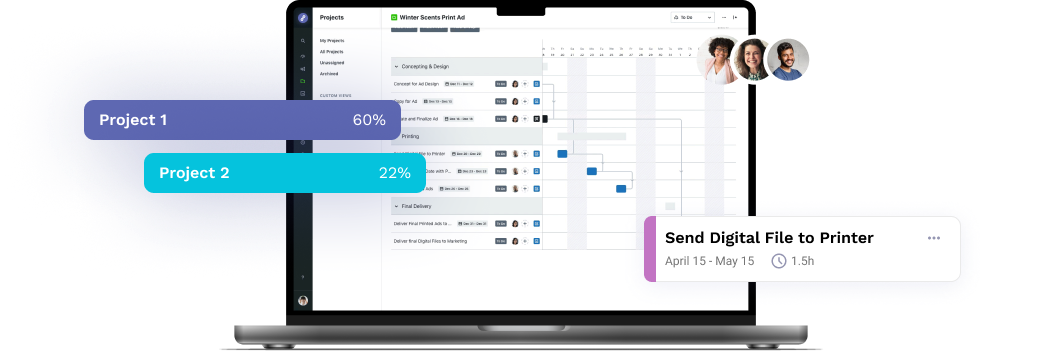
Ready to simplify your creative operations and start having a little fun at work again? Schedule time to talk with us.
Let us show you how Lytho’s Creative Operations Platform helps in-house creative and marketing teams do better work, ease the stakeholder experience, and stay on brand.
Schedule a Demo posted by
posted by