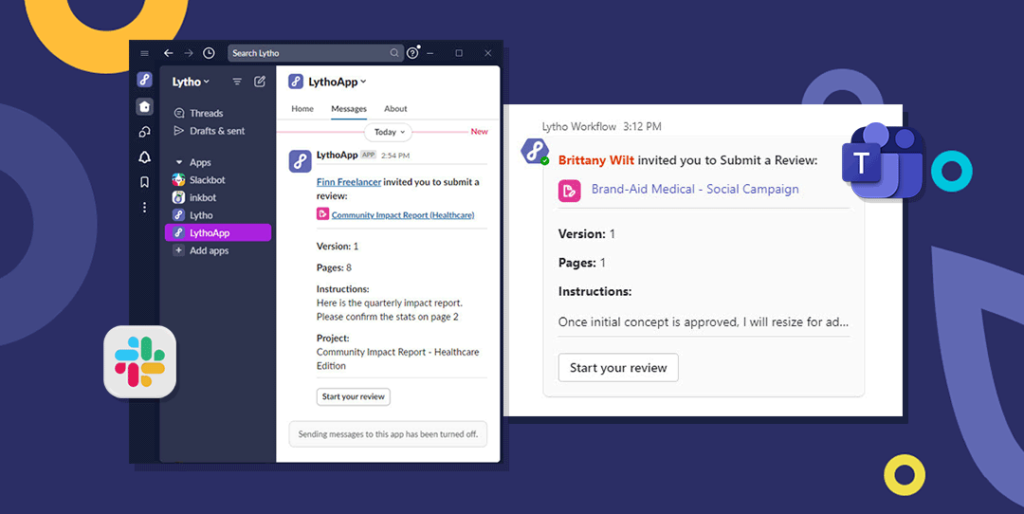
As Lytho users know, we’re really big on letting people customize how they work. (Have you met our Creative Workflow Software?) That means giving you multiple options for receiving notifications — including Lytho’s new Slack and Microsoft Teams integrations.
Users have already been able to tailor notifications in-app or via email, but this newest feature seamlessly sends notifications directly to their Slack or Microsoft Teams account. (Not only is this extra, EXTRA convenient, it gets those #inboxzero people one step closer to nirvana. You’re welcome.)
Give Me Your Elevator Pitch, Lytho
You got it. *clears throat*
Reviews are time sensitive and can include a variety of reviewers who have varying comfort levels interacting with Lytho Proofing. Delivering review invite notifications to Teams and Slack brings communication into tools that your colleagues and stakeholders already have open all day long and check regularly. They’ll see the invitation sooner and complete the review sooner.
How’s that for a 60-second pitch?
How Do I Set Up This Fabulous New Value Add?
Good news: It’s so, so simple. Bad news: You can’t use setting it up as an excuse to procrastinate boring work. (Sorry!)
Integrate Lytho With Slack
- After logging into your Worfklow account, navigate to Account Settings, then select Integrations.
- Toggle on the Slack integration, then select Connect Slack > Connect.
- A pop-up browser will appear. Enter your Slack workspace domain.
- Sign into your Slack workspace or create a new account.
- Follow any additional verification steps for login as necessary.
- Slack and Lytho Workflow are now connected. Huzzah!
Integrate Microsoft Teams With Slack
- After logging into your Worfklow account, navigate to Account Settings, then select Integrations.
- Toggle on the Microsoft Teams integration then select Connect Microsoft Teams > Connect.
- Follow the steps in Microsoft Teams to log in and add the Lytho app. Once the Lytho app is added to your Microsoft Teams account, all Lytho Review invite notifications will appear in that chat.
- Microsoft Teams and Lytho Workflow are now connected. Huzzah!
Want to Join the Cool Kids Club?
You can absolutely sit with us. Whether you’re an existing Divvy or Lytho customer, or you’re brand new to the content and creative operations world, we’d love to show you how these solutions can help your organization. Click here to get started.
Do you want to give yourself and your creative team more room for creative stimulation by automating the boring stuff? Lytho helps you streamline your entire workflow and harmonize all brand collateral under a single, uniform platform. Feel free to reach out to us by scheduling a demo and learning how our creative solutions can boost the effectiveness of your creative projects. We look forward to speaking with you!
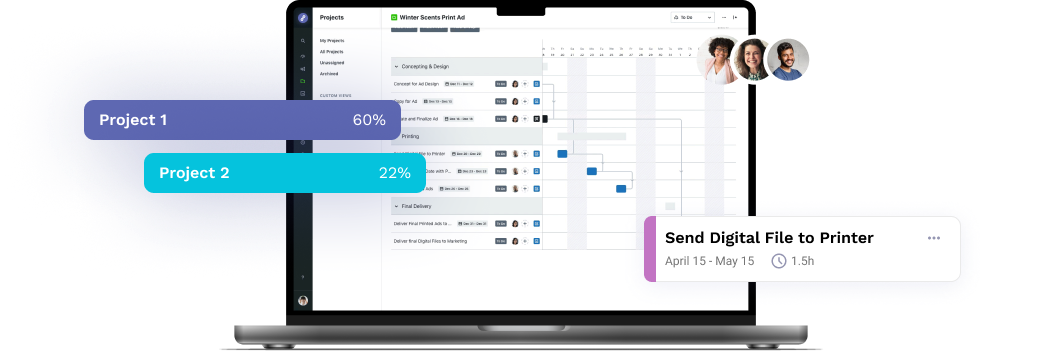
Ready to simplify your creative operations and start having a little fun at work again? Schedule time to talk with us.
Let us show you how Lytho’s Creative Operations Platform helps in-house creative and marketing teams do better work, ease the stakeholder experience, and stay on brand.
Schedule a Demo posted by
posted by 
